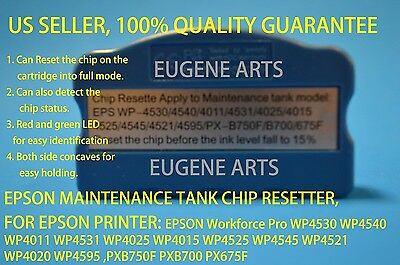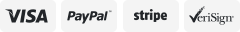-40%
T6710 T6711 Maintenance Tank Chip Resetter WF-3640 WF-3620 WF-3720 WF-3725
$ 31.38
- Description
- Size Guide
Description
Attention: Please do not purchase this item if you can not find your printer number here.Any wrong item purchased will charge a shipping fee if return. Please feel free to contact us before purchasing the order. We will more than happy to help you. Thank you.
Epson Maintenance Tank Chip Resetter FOR
EPSON Workforce Pro WP4530 WP4540 WP4011 WP4531 WP4025 WP4015 WP4525 WP4545 WP4521 WP4020 WP4595 , PXB750F PXB700 PX675F
,
T6710 chip resetter T6711 chip resetter for epson maintenance tank chips WF-3520DWF WF-3540DTWF WF-3620DWF
Notice:
so far we only ensure the resetter can reset the original T6711 chips. we can't ensure it will reset the
compatible chips. This resetter can reset both original and compatible chips for T6710.
Suitable Printer Models
For T6710 (original and compatible chips):
WorkForce Pro WF-4630 All-in-One Printer
WorkForce Pro WF-4640 All-in-One Printer
WorkForce Pro WF-5620 Network Multifunction Color Printer
WorkForce Pro WF-5690 Network Multifunction Color Printer with PCL/Adobe PS
WorkForce Pro WP-4520 Network Multifunction Color Printer
WorkForce Pro WP-4530 All-in-One Printer
WorkForce Pro WP-4533 Network Multifunction Wireless Color Printer
WorkForce Pro WP-4540 All-in-One Printer
WorkForce Pro WP-4590 Network Multifunction Color Printer with PCL
WorkForce WF-3520 All-in-One Printer
WorkForce WF-3530 All-in-One Printer
WorkForce WF-3540 All-in-One Printer
WorkForce WF-3640 All-in-One Printer
WorkForce Pro WF-5110 Network Wireless Color Printer
WorkForce Pro WF-5190 Network Color Printer with PCL/Adobe PS
WorkForce Pro WP-4010 Network Color Printer
WorkForce Pro WP-4020 Inkjet Printer
WorkForce Pro WP-4023 Network Wireless Color Printer
WorkForce Pro WP-4090 Network Color Printer with PCL
For T6711(original chips)
WorkForce WF-3010DW
WorkForce WF-3520DWF
WorkForce WF-3530DTWF
WorkForce WF-3540DTWF
WorkForce WF-3620DWF
WorkForce WF-3540,
WorkForce WF-3530,
WorkForce WF-3520,
WorkForce WF-7620,
WorkForce WF-7610
WorkForce WF-3640,
WorkForce WF-3620,
WorkForce Pro WF-3720,
WorkForce Pro WF-3725,
WorkForce WF-7710 ,
WorkForce WF-7720,
WorkForce WF-7725
100% Guarantee,Free&Fast shipping
US SELLER, 100% QUALITY GUARANTEE !!
100% MONEY BACK GUARANTEE IF DOESN'T WORK ON YOUR PRINTER!
UNIVERSAL CHIP RESETTER is versatile.
Caution:
1:Reset EPSON genuine Maintenance tank chip before the ink level down to "15%".
2:The Maintenance Tank can be use again after reset with our chip resetter.
3. We recommend
one resetter for one printer only, if you use one resetter on different model printers, it may cause the error of the resetter’s system, and you can’t
reset your chips anymore.
1)Easy to reset the chip
2)Save cost
3)Fast delivery
4)For Epson printer
1).Can reset OEM or compatible chip, user would use refill ink manufactured by third party, save printing cost greatly.
2).It is easy to use and can help the ink cartridge work for a long time.
3).No harm to the original cartridge and reduce your cost.
4).Our chip resetter fundamentally decode circuit of the ink system, use chip to simulate the cartridge data, after decoded, every color ink shows 100% ink volume.
Method of Application:
1. Fit the chip to the groove of chip resetter, and enable the probe of chip resetter contacts the contactor of the chips.
2. Press the 2 components together. If the red light gleams, it means the connections is fine.
3. 5 seconds later, the red light turns to green, and it means the chip data has been refreshed.
4. When the waste ink is full, take out the sponge from waste ink tank, and clean it, then put it back into waste ink tank and use.
The Voice from customer:
Dear jvh88,
The package came in the time frame stated, it was packaged well for shipment; haven't given it to my customer to try yet but am quite confident it will work properly. It came at a better price than most other places I checked out. I would highly recommend doing business with jvh88.
Sincerely, Satisfied customer
- bankablespider
Fast service. Product works great!
Member id perryjv
Mar-01-13 13:00
thank you
Member id terrentran ( Feedback Score Of 132)
Mar-01-13 12:46
Extremely fast transaction and shipping! Wow!
Member id buddhatripper ( Feedback Score Of 42)
Feb-02-13 11:10
very good
Member id sjh007008 ( Feedback Score Of 25)
Dec-20-12 21:57
A++ great service
Member id rbloomjr ( Feedback Score Of 342)
Dec-18-12 06:35
Thanks
Member id artsdm70 ( Feedback Score Of 148)
Nov-23-12 10:10
How to do if you ink or maintenance tank level lower than 15%?
You may try this: remove the maintainence tank or ink cartridge and let it set overnight, the chip can be cleared and reset even when fully used up. We do not guarantee it works on all the printer, but it may work on yours.Good luck !